How to use the Wildcats Forever app
It's easy! First, click one of the buttons below to go to either the Apple App Store or Google Play and add the "K-State Alumni Link for Life" app.
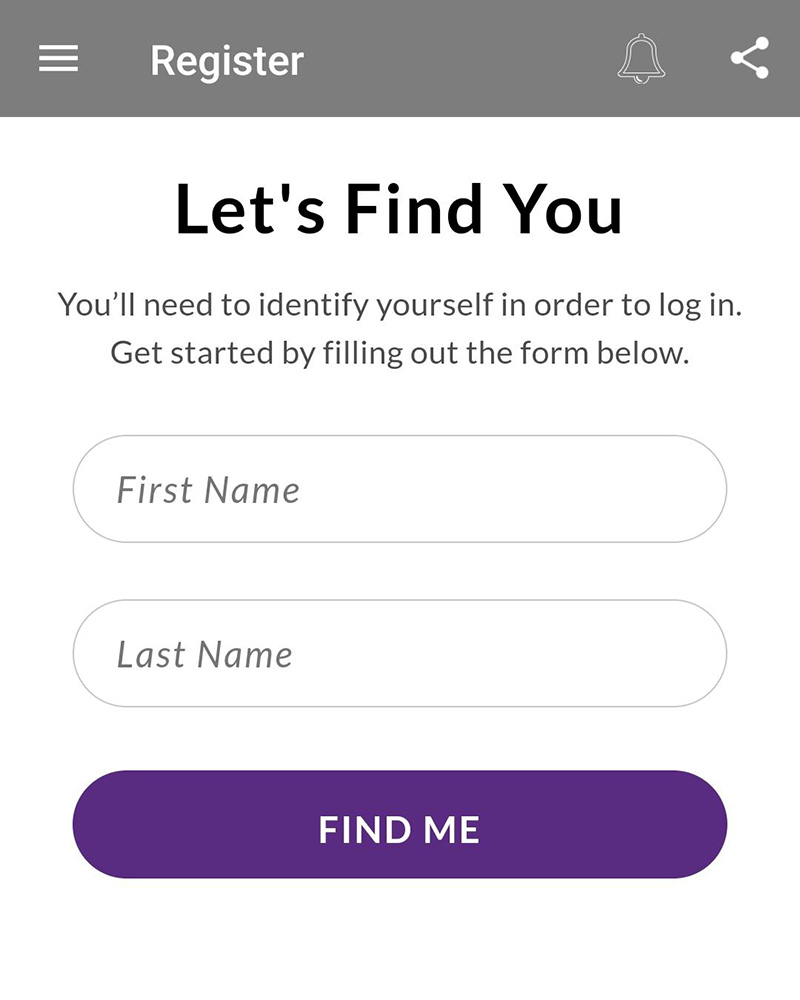
Let's find you!
To login in, verify your name on the app. If you are a new member as of this week, you will need to wait until the following Monday in order for the app to recognize your membership.
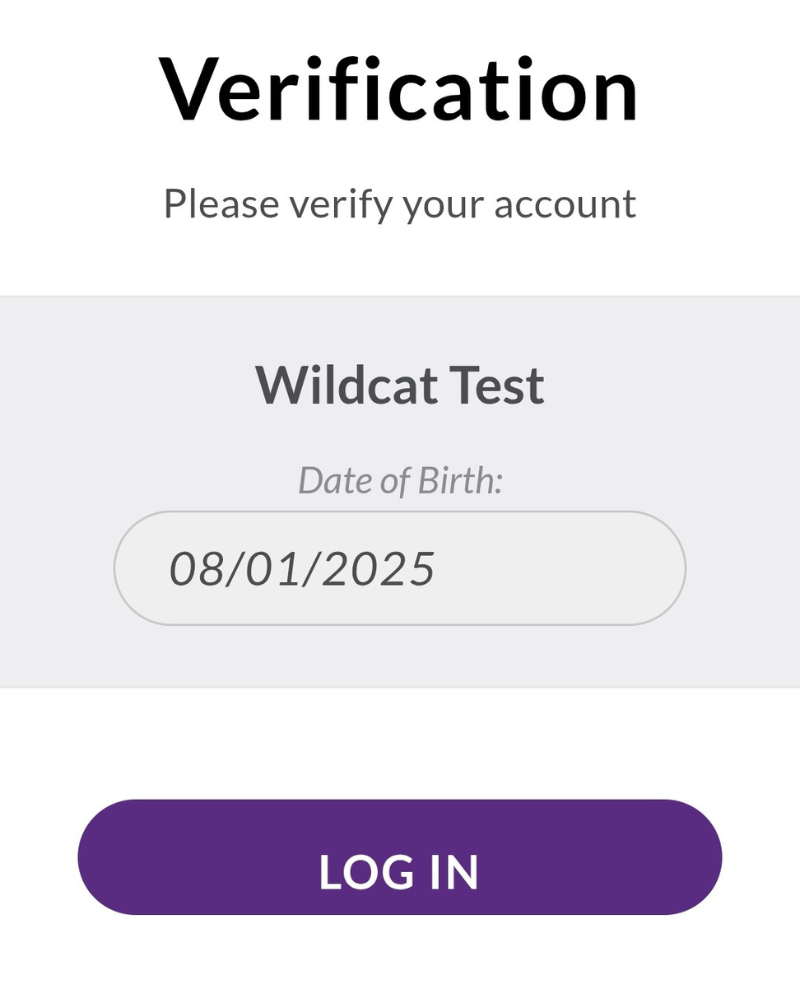
Verify your birthdate
In order to complete your login, you will need to verify your birthdate to gain access to your digital membership card and other app features.
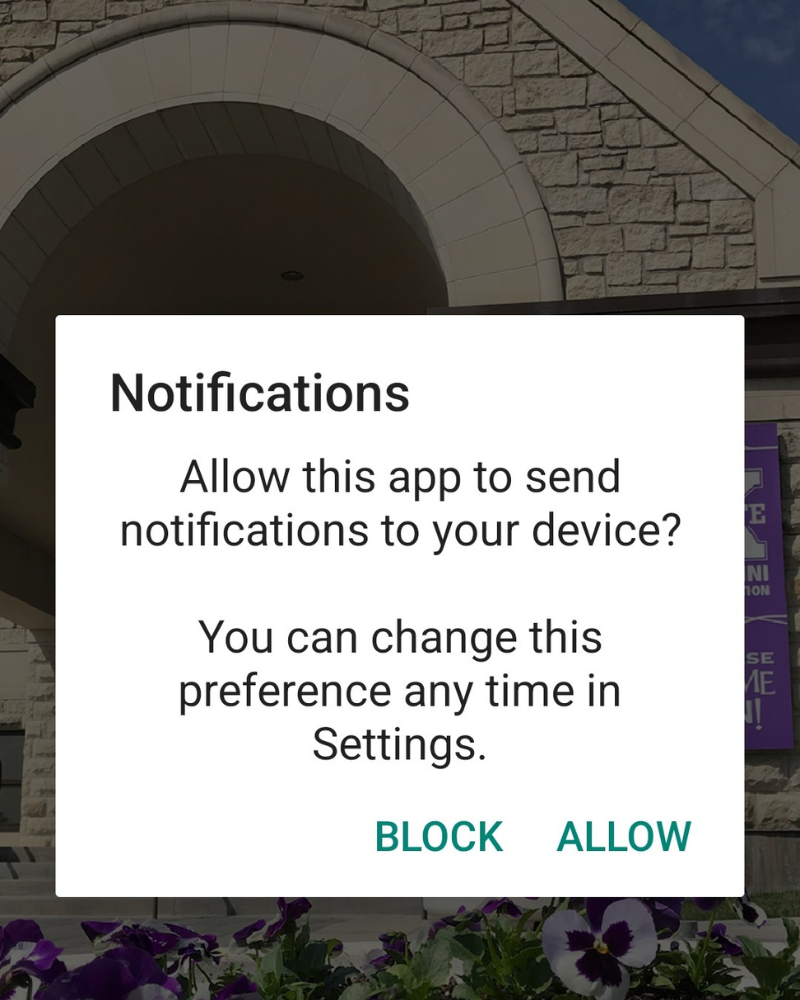
Allow notifications
Make sure to allow the app to send you notifications so you are updated on new giveaways and events.
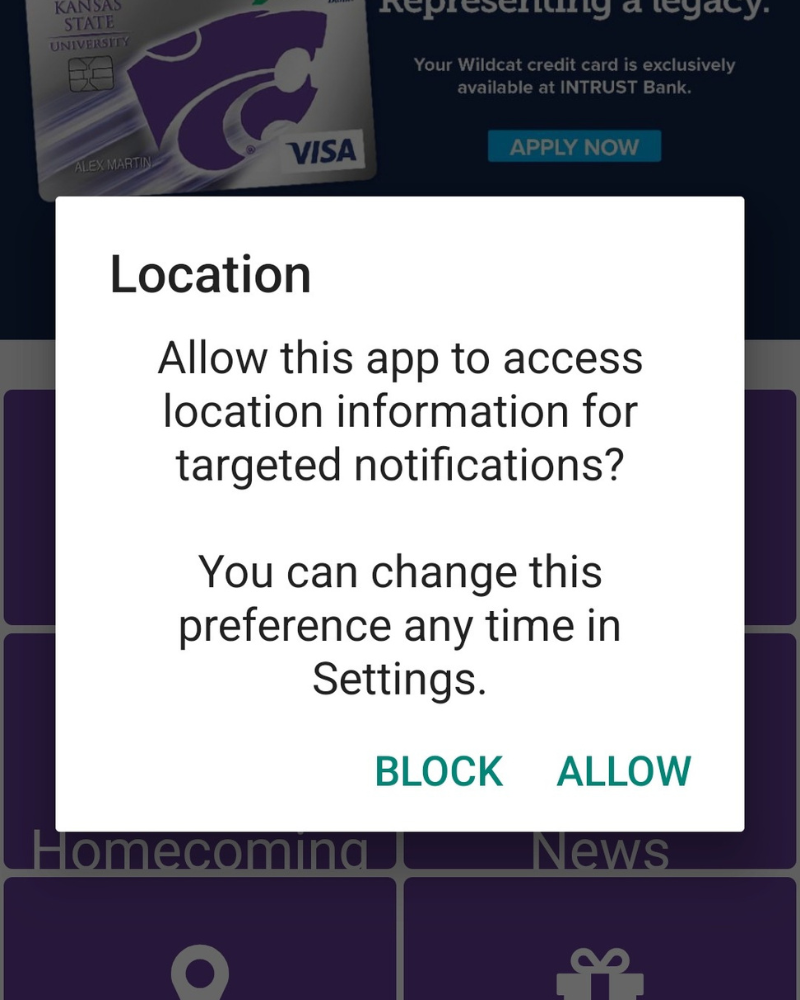
Allow location information
Allow the app to access location information for targeted notifications.
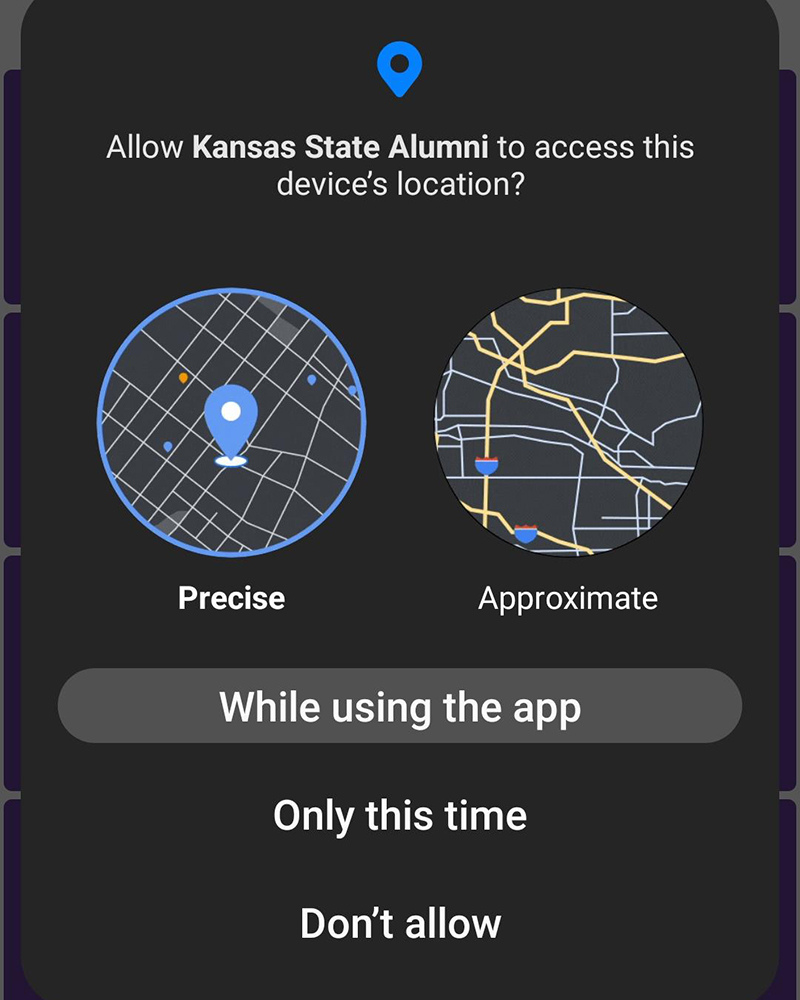
While using the app settings
Did you know the app can notify you where the discounts and giveaways are happening, using a ping? We will announce some fun giveaways using this function, so make sure you allow the app access to the device location "while using the app." We will send you a notification to open the app and then you can track the ping to find our location. Don't miss out on free stuff!
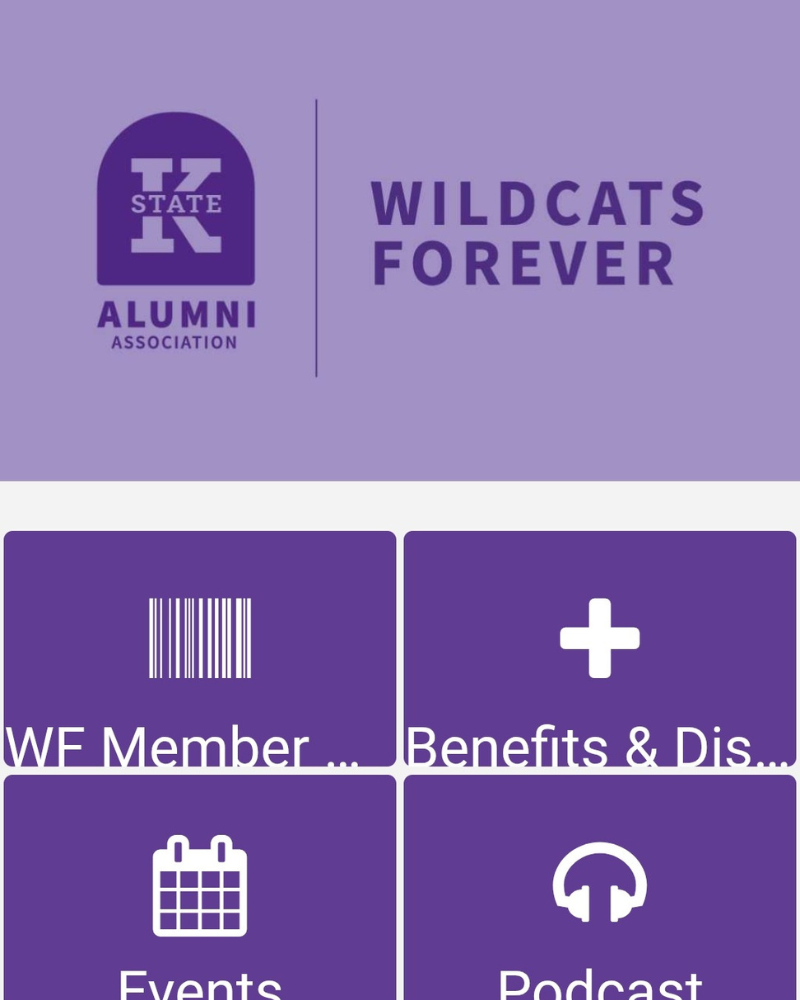
Navigating the home screen
Now that we have shown you how to access our app, let's look at your home screen and show you how to use the buttons!
- WF Membership has a barcode on it, click on the button and show this screen to use discounts at local stores or to participate in our giveaway events.
- Benefits and Discounts will show you the businesses that participate and the discounts they offer.
- Upcoming Events will give you information about all our events that you are able to attend.
We hope you enjoy the app and let us know of fun things that we can offer while using
the app!
Questions? Email us at wildcatsforever@k-state.com
Wildcats Forever is proudly sponsored by:

