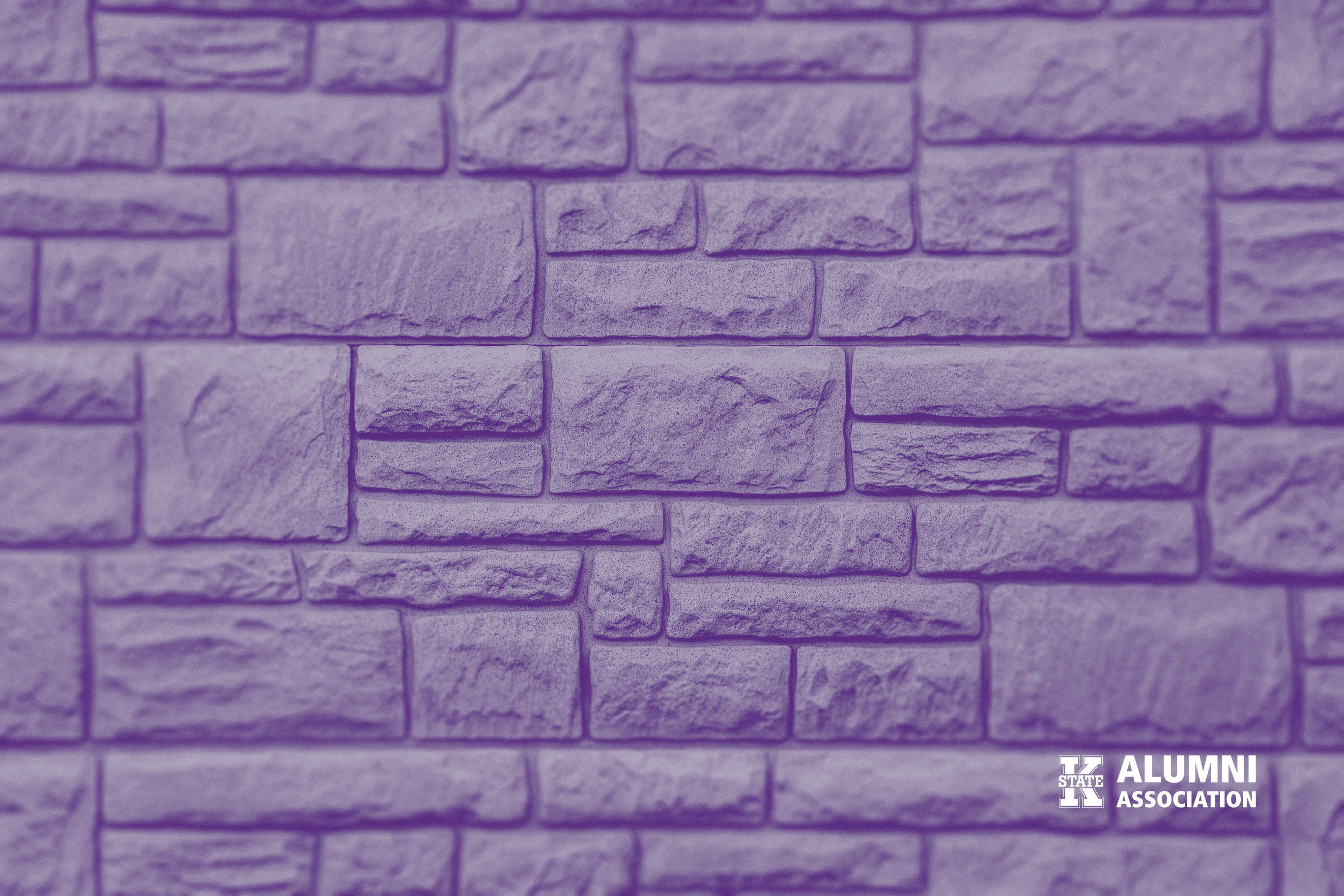Free Downloads
Download these free K-State themed items to add purple pride to your digital experience!
Zoom Back to Campus!
Missing Bosco Student Plaza? Longing to be at Bill Snyder Family Stadium? Add a piece
of campus to your virtual meetings with custom Zoom® backgrounds for your conference calls, presentations or online classes!
How to use the backgrounds:
- Right click on any of the images below and choose "Save Image As" to save it to your computer.
- Open your Zoom meeting.
- Click the up arrow next to "Stop Video" and select “Choose Virtual Background."
- Click the “+” next to Choose Virtual Background to upload your image and set your background.
- Don't forget to uncheck the "Mirror my video" box option under Video Settings.






















Facebook Profile and Cover Photos
There's a new way to show your #purplepride! Click the Download button to save a new profile picture or cover photo and then upload that file to your Facebook page.
iPhone Backgrounds
Change up the wallpaper on your iPhone and add a little K-State pride. You can choose an image below by clicking the download button then follow these instructions:
- Go to Settings, tap Wallpaper, then tap Choose a New Wallpaper.
- Select the photo.
- Move the image and choose a display option.
- Set the wallpaper and choose where you want it to show up.

Download
iPhone wallpaper

Download
iPhone wallpaper

Download
iPhone wallpaper

Download
iPhone wallpaper
Desktop Wallpaper
We have the perfect K-State wallpapers for your desktop or laptop. You can choose an image below by clicking the download button then follow these instructions:
- Once the photo is downloaded, right click and select Set as Desktop Background.